You can add the Form's HTML either in your component partials directory, Theme's partial directory or just add it directly to any page / layout. It does not really matter.
Read more about including Partials
{% partial "contact-form.htm" %}
Or
{% partial __SELF__ ~ "::contact-form.htm" %} // reference to component's partial
October's AJAX framework requires the use of the JavaScript API or data attributes. It is fine how you are doing it in the example but forgot to add the Component's Name before the onSend Handler
data-request="SendEmails::onSend"
Where SendEmails = Component Name or Alias given in the page, if the form is in the component's partial just use {{ __SELF__ }}::onSend
or with the JavaScript API, just do :
$.request('onSend', {
data:{email:email, message:message, name:name},
success: function (data) {
//
},
error:function(e){
//
}
});
then in the component handling the request create a function onSend:
<?php namespace AuthorName\PluginName\Components;
use Cms\Classes\ComponentBase;
use Mail;
use Url;
use Input;
use Request;
use Response;
use ApplicationException;
use Validator;
use ValidationException;
class SendEmails extends ComponentBase
{
public function onSend()
{
if (Request::ajax()) {
try {
$data = post();
// Quick Validation rules for E-mail, Name & Message
if (!array_key_exists('email', $data)) {
$data['email'] = post('email');
}
if (!array_key_exists('norad', $data)) {
$data['message'] = post('message');
}
if (!array_key_exists('name', $data)) {
$data['name'] = post('name');
}
$rules = [
'email' => 'required|email|between:6,255',
'name' => 'required|between:4,255'
//..
];
$validation = Validator::make($data, $rules);
if ($validation->fails()) {
throw new ValidationException($validation);
}
// Check if E-mail Template Exists @ "author.plugin::mail.templatename"
if (View::exists("author.plugin::mail.templatename")) {
Mail::send("author.plugin::mail.templatename", $data, function ($message) {
$message->from('noreply@yourdomain.com', 'Site Name');
$message->to($data['email'], $data['name']);
$message->subject('Subject here..');
});
// Handle Erros
if (count(Mail::failures()) > 0) {
echo "Failed to send Mail "; // Handle Failure
} else {
// Mail sent
echo "Mail Sent!"; // Handle Success
}
}
} catch (Exception $ex) {
throw $ex;
}
}
}
}