Situation
On the right side of my UI, I have 3 divs and they're slidable. I use slick.js to achieve this. I really like it. I want to solve this and still maintenance to continue using it.
Slick Settings (JS)
$('.slide').slick({
slidesToShow: 3,
slidesToScroll: 1,
arrows: true,
infinite: false,
swipe: true,
focusOnSelect:true,
dots:true,
});
Dots
The dots are represent to the state of my div. As the start, the first dot will be highlight in black. If I click on the right arrow once, the position of the dot will move to the right one position as well, so on and so forth...
Now
I want to replace the dots UI, and give a selected/current div an orange border instead.
Goal
This is what I am trying to archive: I want my orange line to behave as a dot, and hightlight the first div initially, and so on ...
What is the most elegant way to accomplish something like that ? I'm hoping for someone at least point me to the right direction.
Here is how I create my UI : Fiddle