I have the following xml for a cardview:
<?xml version="1.0" encoding="utf-8"?>
<LinearLayout xmlns:android="http://schemas.android.com/apk/res/android"
android:orientation="vertical" android:layout_width="match_parent"
android:layout_height="match_parent" android:padding="2dp">
<!-- A CardView that contains a TextView -->
<android.support.v7.widget.CardView
xmlns:card_view="http://schemas.android.com/apk/res-auto"
android:id="@+id/card_view"
android:layout_gravity="center"
android:layout_width="200dp"
android:layout_height="wrap_content"
card_view:cardCornerRadius="0dp">
<FrameLayout
android:layout_width="match_parent"
android:layout_height="match_parent"
android:padding="5dp">
<TextView
android:id="@+id/info_text"
android:layout_width="match_parent"
android:layout_height="match_parent" />
</FrameLayout>
</android.support.v7.widget.CardView>
</LinearLayout>
Which results in these shadows which have no shading on the bottom at all
But I am trying to get something like this shadow, that more nicely surrounds the whole card.
I've tried changing the elevation to no avail, and searching on this issue seems to bring up nothing but people with no shadows at all issues which is not my case.
How can I get the shadows right?
Thanks.