You can receive silent notifications in the background on iOS, but you will need a server to actually send the notifications.
To do this you enable the Remote notifications background mode in your target's Capabilities tab:
Then you register for push notifications in application:didFinishLaunchingWithOptions: with
UIUserNotificationSettings* notificationSettings = [UIUserNotificationSettings settingsForTypes:UIUserNotificationTypeNone categories:nil];
[[UIApplication sharedApplication] registerUserNotificationSettings:notificationSettings];
Pending the user allowing your app to send push notifications, you will receive the device token:
-(void)application:(UIApplication *)application didRegisterForRemoteNotificationsWithDeviceToken:(NSData *)deviceToken;
If something goes wrong, the failure handler will be called:
- (void)application:(UIApplication *)application didFailToRegisterForRemoteNotificationsWithError:
You send the deviceToken to your server and tell it to send a silent push notification to that deviceToken at the device's local time of 8AM.
That device will have the following app delegate method called:
- (void)application:(UIApplication *)application
didReceiveRemoteNotification:(NSDictionary *)userInfo
fetchCompletionHandler:(void (^)(UIBackgroundFetchResult result))completionHandler;
and you will be able to do your data processing.
Easy!
Don't forget to call the completion handler when you're done!