I know it's an old answer, but the other answers here aren't really SO quality
The problem:
As you've discovered, the native Windows command line doesn't support ANSI colors. Here you can find another SO answer with more details and useful links, but here is a crucial excerpt:
ANSI.SYS also works in NT-derived systems for 16-bit legacy programs
executing under the NTVDM.
The Win32 console does not natively support ANSI escape sequences at
all. Software such as Ansicon can however act as a wrapper around the
standard Win32 console and add support for ANSI escape sequences.
The solution (easy):
As mentioned in the excerpt, the software Ansicon is used to add support for ANSI colors to windows terminals. I haven't used it, but it seems to add functionality to existing consoles.
ANSICON provides ANSI escape sequences for Windows console programs.
It provides much the same functionality as ANSI.SYS does for MS-DOS.
That said, you seem to need to run the ansicon command when you want ANSI color coding:
For example, to display file.ans using black on cyan as the default
color:
ansicon -m30 -t file.ans
Another solution (easier):
As you can see it supports ANSI colors, but it also has many other neat features built-in. It emulates some Unix functionality, too.
Cmder is by far my personal favorite.