I've noticed some apps allow to record what the user touch on the device (all touch events and characters being entered) globally, to be later saved in macros you can launch (meaning emulate) ?
This could really be useful for performing the same test on multiple devices and on multiple versions of apps, especially apps that have a lot of steps to check.
How do such apps do this? Is it possible to achieve it even on non-rooted devices? Maybe by using ADB (and connected to a PC) ?
My guess about emulating the touches is that they do use ADB as shown here, but how can you record touches and keys, especially globally ?