I recently tried running Eclipse on my Windows installation after several months (since I was working primarily on Ubuntu). Naturally, my java installation was outdated and Eclipse reported that it couldn't find a JDK to work with, so I proceeded to update the existing java installation. However, after the most recent version of Java was installed, the installer proceeded to uninstall the previous, outdated version of java (1.7), with my consent. Now, when I try to run Eclipse, this is the error message I get:
It probably has something to do with setting of path variables or previous eclipse settings and the version of eclipse I'm using is from the Android ADT bundle (please do not ask me to switch to Android Studio; I have my reasons).
How do I fix this and get Eclipse up and running?