I am learning vim through vimtutor, in the lesson2.1, it said:
NOTE: The letter d will appear on the last line of the screen as you type
it. Vim is waiting for you to type w . If you see another character
than d you typed something wrong; press <ESC> and start over.
However, after I type "d", there is nothing showed at the bottom of my screen. Here is a screen shot of my vim after I type "d". I did not change anything after I install vim. I also tried in the vim app instead of terminal. I still canont see anything after I typed "d". Do I have any misunderstanding here?My system is OS X 10.9.5,vim is 7.4.258.