Coming from a Visual Studio background...
How do I tell Eclipse that it should auto save when ever I build rather than ask each time.
VS.NET has it under "Options", but I can't find it in Eclipse.
I use a Mac.
Coming from a Visual Studio background...
How do I tell Eclipse that it should auto save when ever I build rather than ask each time.
VS.NET has it under "Options", but I can't find it in Eclipse.
I use a Mac.
First, try
Window -> Preferences -> General -> Workspace. There you can check "Save automatically before build" and "Build automatically."
If that does not work,
PLEASE TRY
Preferences -> Run/Debug -> Launching -> "Save dirty editors before launching"
Go to
Window -> Preferences -> General -> Workspace
and there you can check:
Save automatically before build + Build automatically
Window > Preferences > General > Workspace > check "Save automatically before build" > OK
Window > Preferences > Run/Debug > Launching > check "Always" for "Save required dirty editors before launching"
This is actually an alternative to "Save required dirty editors before launching"
Change something in the current file > Run > check "Always save resources before launching" > OK

Details:
This has changed in Eclipse Luna (or maybe it's just because I'm on a mac and the answerers are on a PC).
You find it under this menu:
Eclipse -> Preferences -> General -> Workspace
From there, you check "Save automatically before build" + "Build automatically". On a Mac, Preferences isn't under the Window menu, so that confused me for a bit.
(Just for completeness)
After Window -> Preferences -> General -> Workspace
(x) Save automatically before build + Build automatically
You must go to:
Windows -> Save Perspective As...
And select a name according to the perspective you are using. You can overwrite the old ones...