Coming from Ubuntu I bought a new iMac and tried to setup my Qt development. Everything else is already up and running. Xcode command line tools are also installed.
Because it surprised me how good brewand brew caskworked I wanted to install Qt5with them. On the one side it is very fast and I do not have to got to any homepage in order to download it. On the other side I do not have to care about the installation directory. Having multiple version installed should also be a lot simpler though.
I used the following commands:
brew install qt5
brew cask install qt-creator
Qt5 is now installed under /usr/local/Cellar/qt5/5.4.1. I also added the bin folder to my path (done in .bash_profile). QtCreator, Linguist and all the other applications are shown in my launchpad. But unfortunately, it is still not done.
QtCreator says that no version of Qt is known. I tried to add qmake but I was not able to navigate to the folder mentioned above.
Could anybody give me a hint on how to fix this issue? Installing qt via installer should be the last option.