Okay, so I know how this autocomplete="off" tag is supposed to work on all inputs except a password field and I have searched for an answer to my specific problem but it looks like I'm the only one with this problem. I know I can add it to the form element or to an individual input-element. My doctype is set as: <!DOCTYPE html>.
I have a form with 2 questions (simplified for this example): Name and Phone. For testing purposes I have added the autocomplete="off" to both fields AND the form element.
This is my form:
<form id="myform" autocomplete="off">
<input autocomplete="off" type="text" name="name" />
<input autocomplete="off" type="text" name="phone" />
</form>
The form totally ignores the autocomplete="off" and suggests my name and phone number.
Does anybody have any idea?