I'm getting these errors:
I can't tell exactly which thing it is talking about?
If it is a 42 mm 2x, then I don't have a spot to put that. Can you help? Thanks!
EDIT: Per comment below, I looked on the right pane. Looks like it needs the 44 2x...
...so I have one created, but the Unassigned doesn't highlight when I drag the icon over it, so how do I assign it in my image assets?

EDIT again:
Right click show in finder?