I know there are a lot of questions revolving around pivot already but I could not find anything that does something similar to what I am trying to do. It may not even be a pivot functionality.
I have a table with two core columns:
ID_no | items
They are setup like this:

I want to make it so that the item numbers are listed as columns in order. So basically for 000998571 I need the columns to be listed as:
23456 | 31462 | 31234 | 2 | I
and each item has its own column. I have been searching everywhere for a similar layout but I cant find anything that has worked for my situation. Any help at all is appreciated.
Edit: More clarification on the results I am trying to get: