I created a Java JSF application in NetBeans 8.02 with GlassFish 4.1. One of the web pages created as a facelet contains the following tags:
<h:head>
<title>Address Book: Add Entry</title>
<h:outputStylesheet name="style.css" library="css"/>
</h:head>
When I run the application I get the error:
Unable to find resource css, style.css
I look in the Web Pages/ resources /css folder in my project and style.css is present. If I add the style.css folder from another project, everything works fine.
What do I need to do so that either style.css is automatically placed in the correct folder instead of me manually having to do it --- or is there something missing in how I set up my project or wrote the xhtml tag?