I am trying to include a UIPickerView in a view controller. I am using the following piece of code to reduce the picker view height:
CGAffineTransform t0 = CGAffineTransformMakeTranslation (0, self.room_picker.bounds.size.height/4);
CGAffineTransform s0 = CGAffineTransformMakeScale (1.0, 0.5);
CGAffineTransform t1 = CGAffineTransformMakeTranslation (0, self.room_picker.bounds.size.height/4);
self.room_picker.transform = CGAffineTransformConcat (t0, CGAffineTransformConcat(s0, t1));
That works fine, but I am not able to apply the picker view position using AutoLayout. I need to show the picker view just below a UITextField. I am defining the top space to the UITextField to 10. But the result is different. Here you have a screenshot from the iPhone 4s simulator and from the iPhone 5 simulator:
How can I get the picker view appear just below the category textfield?