I am using the below code to get location as per the latest documentation of android
https://developer.android.com/training/location/retrieve-current https://developer.android.com/training/location/receive-location-updates
MainActivity.java
public class MainActivity extends AppCompatActivity {
private static final int REQUEST_CHECK_SETTINGS = 1;
private static final int REQUEST_GRANT_PERMISSION = 2;
private FusedLocationProviderClient fusedLocationClient;
LocationRequest locationRequest;
private Location currentLocation;
private LocationCallback locationCallback;
Button getUpdates,removeUpdates;
@Override
protected void onCreate(Bundle savedInstanceState) {
super.onCreate(savedInstanceState);
setContentView(R.layout.activity_main);
fusedLocationClient = LocationServices.getFusedLocationProviderClient(this);
createLocationRequest();
settingsCheck();
getUpdates = findViewById(R.id.button);
removeUpdates = findViewById(R.id.button2);
getUpdates.setOnClickListener(new View.OnClickListener() {
@Override
public void onClick(View v) {
if (ActivityCompat.checkSelfPermission(MainActivity.this, Manifest.permission.ACCESS_FINE_LOCATION) != PackageManager.PERMISSION_GRANTED ) {
ActivityCompat.requestPermissions(MainActivity.this,new String[]{Manifest.permission.ACCESS_FINE_LOCATION},REQUEST_GRANT_PERMISSION);
return;
}
if(locationCallback==null)
buildLocationCallback();
if(currentLocation==null)
fusedLocationClient.requestLocationUpdates(locationRequest, locationCallback, Looper.myLooper());
}
});
removeUpdates.setOnClickListener(new View.OnClickListener() {
@Override
public void onClick(View v) {
if (ActivityCompat.checkSelfPermission(MainActivity.this, Manifest.permission.ACCESS_FINE_LOCATION) != PackageManager.PERMISSION_GRANTED ) {
ActivityCompat.requestPermissions(MainActivity.this,new String[]{Manifest.permission.ACCESS_FINE_LOCATION},REQUEST_GRANT_PERMISSION);
return;
}
if(locationCallback!=null)
fusedLocationClient.removeLocationUpdates(locationCallback);
}
});
}
protected void createLocationRequest() {
locationRequest = LocationRequest.create();
locationRequest.setInterval(10000);
locationRequest.setFastestInterval(5000);
locationRequest.setPriority(LocationRequest.PRIORITY_HIGH_ACCURACY);
}
// Check for location settings
public void settingsCheck() {
LocationSettingsRequest.Builder builder = new LocationSettingsRequest.Builder()
.addLocationRequest(locationRequest);
SettingsClient client = LocationServices.getSettingsClient(this);
Task<LocationSettingsResponse> task = client.checkLocationSettings(builder.build());
task.addOnSuccessListener(this, new OnSuccessListener<LocationSettingsResponse>() {
@Override
public void onSuccess(LocationSettingsResponse locationSettingsResponse) {
// All location settings are satisfied. The client can initialize
// location requests here.
Log.d("TAG", "onSuccess: settingsCheck");
getCurrentLocation();
}
});
task.addOnFailureListener(this, new OnFailureListener() {
@Override
public void onFailure(@NonNull Exception e) {
if (e instanceof ResolvableApiException) {
// Location settings are not satisfied, but this can be fixed
// by showing the user a dialog.
Log.d("TAG", "onFailure: settingsCheck");
try {
// Show the dialog by calling startResolutionForResult(),
// and check the result in onActivityResult().
ResolvableApiException resolvable = (ResolvableApiException) e;
resolvable.startResolutionForResult(MainActivity.this,
REQUEST_CHECK_SETTINGS);
} catch (IntentSender.SendIntentException sendEx) {
// Ignore the error.
}
}
}
});
}
public void getCurrentLocation(){
if (ActivityCompat.checkSelfPermission(this, Manifest.permission.ACCESS_FINE_LOCATION) != PackageManager.PERMISSION_GRANTED && ActivityCompat.checkSelfPermission(this, Manifest.permission.ACCESS_COARSE_LOCATION) != PackageManager.PERMISSION_GRANTED) {
ActivityCompat.requestPermissions(this,new String[]{Manifest.permission.ACCESS_FINE_LOCATION},1);
return;
}
fusedLocationClient.getLastLocation()
.addOnSuccessListener(this, new OnSuccessListener<Location>() {
@Override
public void onSuccess(Location location) {
Log.d("TAG", "onSuccess: getLastLocation");
// Got last known location. In some rare situations this can be null.
if (location != null) {
currentLocation=location;
Log.d("TAG", "onSuccess:latitude "+location.getLatitude());
Log.d("TAG", "onSuccess:longitude "+location.getLongitude());
}else{
Log.d("TAG", "location is null");
buildLocationCallback();
}
}
});
}
private void buildLocationCallback() {
locationCallback = new LocationCallback() {
@Override
public void onLocationResult(LocationResult locationResult) {
if (locationResult == null) {
return;
}
for (Location location : locationResult.getLocations()) {
// Update UI with location data
currentLocation=location;
Log.d("TAG", "onLocationResult: "+currentLocation.getLatitude());
}
};
};
}
//called after user responds to location permission popup
@Override
public void onRequestPermissionsResult(int requestCode, @NonNull String[] permissions, @NonNull int[] grantResults) {
super.onRequestPermissionsResult(requestCode, permissions, grantResults);
if(requestCode==REQUEST_GRANT_PERMISSION){
getCurrentLocation();
}
}
//called after user responds to location settings popup
@Override
protected void onActivityResult(int requestCode, int resultCode, Intent data) {
super.onActivityResult(requestCode, resultCode, data);
Log.d("TAG", "onActivityResult: ");
if(requestCode==REQUEST_CHECK_SETTINGS && resultCode==RESULT_OK)
getCurrentLocation();
if(requestCode==REQUEST_CHECK_SETTINGS && resultCode==RESULT_CANCELED)
Toast.makeText(this, "Please enable Location settings...!!!", Toast.LENGTH_SHORT).show();
}}
XML file
<?xml version="1.0" encoding="utf-8"?><android.support.constraint.ConstraintLayout xmlns:android="http://schemas.android.com/apk/res/android"
xmlns:app="http://schemas.android.com/apk/res-auto"
xmlns:tools="http://schemas.android.com/tools"
android:layout_width="match_parent"
android:layout_height="match_parent"
tools:context="com.example.locationexample.MainActivity">
<Button
android:id="@+id/button"
android:layout_width="wrap_content"
android:layout_height="wrap_content"
android:layout_marginEnd="8dp"
android:layout_marginStart="8dp"
android:layout_marginTop="88dp"
android:text="getLocationUpdates"
app:layout_constraintEnd_toEndOf="parent"
app:layout_constraintHorizontal_bias="0.502"
app:layout_constraintStart_toStartOf="parent"
app:layout_constraintTop_toTopOf="parent" />
<Button
android:id="@+id/button2"
android:layout_width="wrap_content"
android:layout_height="wrap_content"
android:layout_marginBottom="8dp"
android:layout_marginEnd="8dp"
android:layout_marginStart="8dp"
android:layout_marginTop="8dp"
android:text="RemoveLocationUpdates"
app:layout_constraintBottom_toBottomOf="parent"
app:layout_constraintEnd_toEndOf="parent"
app:layout_constraintStart_toStartOf="parent"
app:layout_constraintTop_toBottomOf="@+id/button"
app:layout_constraintVertical_bias="0.363" /</android.support.constraint.ConstraintLayout>
Manifest File
<?xml version="1.0" encoding="utf-8"?><manifest xmlns:android="http://schemas.android.com/apk/res/android"
package="com.example.locationexample">
<uses-permission android:name="android.permission.ACCESS_FINE_LOCATION" />
<application
android:allowBackup="true"
android:icon="@mipmap/ic_launcher"
android:label="@string/app_name"
android:roundIcon="@mipmap/ic_launcher_round"
android:supportsRtl="true"
android:theme="@style/AppTheme">
<activity android:name=".MainActivity">
<intent-filter>
<action android:name="android.intent.action.MAIN" />
<category android:name="android.intent.category.LAUNCHER" />
</intent-filter>
</activity>
</application>