As an alternative, you can change the keybindings, see Link
Here is what I did:
- Install Link
- Go to File -> Open -> User Key Bindings, this will create/edit
~/Libary/KeyBindings/DefaultKeyBinding.dict
- Add a binding, for the action enter shiftRight: (indent) manually (this is a TextMate specific action and not in the pre-populated actions list)
- Choose a shortcut, I used cmd+alt+right
- Do the same for the action shiftLeft: (un-indent, I used cmd+alt+left)
- Save and then restart TextMate
I used a shortcut with arrow keys as my right hand is already on the arrow keys when I am selecting multiple lines, so this is a good fit.
The reason why I did it was because I have a german keyboard and alt+tab/alt+shift+tab don't work for me since I am using Witch for app-switching using these exact shortcuts.
EDIT: cmd+alt+left/right don't work when you have multiple tabs open, as they are used for navigate to next or previous tab in TextMate... seems this cannot be changed or overridden (I tried Setting Shortcut Keys in Textmate). Looking for an alternative shortcut now.