I am currently learning how to work packages with Python but there still on thing I cannot understand.
My application is broken down like this (I made sure to add a __init __.py file in every single directory)
Home Directory
____sub folder1
____sub folder2
____sub folder3
When I try to access scripts top down or within the same directory it works great. However, when I try to call a script in the sub folder2 through the sub folder1, I get the following error:
from sub_folder1 import blablabla
ImportError: No module named blablabla
What I am missing here?