I'm trying to get a map up and running in one of my apps and for some reason, maps are not working at all. In my app, I just get a blank image of the grid that shows when maps load and it never loads the map.
I tried running the stock Apple Maps app on the simulator, as well, and I am having the same problem.
Does anybody have any ideas?