First I will describe the crash types I know about. Scroll down for the actual question. Note that I am only interested in crashes that are handled by Windows. Specific applications and frameworks sometimes have their own crash handlers (eg. Cygwin, the VCL, Java or .NET), which I will not discuss.
Dr Watson
On Windows XP, most unhandled "Structured Exceptions" such as access violations produce a Microsoft Application Error Reporting dialog (it was later renamed "Windows Error Reporting" but the executable is dwwin.exe and I will call it Dr Watson):
It is easily reproduced with *(char*)0=0;
FatalAppExit
Calling FatalAppExit() produces a MessageBox and Event Log entry, but no Dr Watson:

Stack overflow
On Windows XP a stack overflow causes the process to unceremoniously exit with no notification at all. (I think this was fixed starting with Vista)
It can be reproduced with main(){main();}
My question is, what causes one of these:
This dialog is owned by csrss.exe, and by the time I see it, the AcroRd32.exe process has exited.
It also writes an entry in the System Event Log (which a Dr Watson crash doesn't do):
I can reproduce the dialog and Event Log entry (but obviously not an actual crash), with this call to MessageBox:
MessageBox(
0,
"The exception unknown software exception (0xc0000409) occurred in the application at location 0x00404def.",
"AcroRd32.exe - Application Error",
MB_ICONSTOP | MB_SERVICE_NOTIFICATION);
I've ruled out Adobe Reader running as a service. It is version 11.0.08. The crash seems to happen sporadically when a Windows Explorer window with a PDF file selected becomes the active window.
Of course I'm not asking you to troubleshoot Adobe Reader for me, just how to produce an "Application Error" / "Application Popup" type of crash, preferably programmatically so I can understand what's going on.