I have a deferred renderer that only calculates lighting equations when the current fragment is in range of a light source. I do this by calculating the size of a light volume in my application and send this with other light information to the shaders. I then check the distance between the fragment and lightPos (per light) and use the light's volume as a treshold.
For simplicity's sake I use a linear equation (quadratic equations generate way too large light volumes) for light attenuation. All the lighting equations work fine, but when I use multiple lights I sometimes see strange circle borders as if the distance check causes the light calculations to prematurely stop causing a sudden change in lighting. You can see this effect in the image below:
The fragment shader code is as follows:
vec3 position = texture(worldPos, fs_in.TexCoords).rgb;
vec3 normal = texture(normals, fs_in.TexCoords).rgb;
normal = normalize(normal * 2.0 - 1.0);
vec3 color = texture(albedo, fs_in.TexCoords).rgb;
float depth = texture(worldPos, fs_in.TexCoords).a;
// Add global ambient value
fragColor = vec4(vec3(0.1) * color, 0.0);
for(int i = 0; i < NR_LIGHTS; ++i)
{
float distance = abs(length(position - lights[i].Position.xyz));
if(distance <= lights[i].Size)
{
vec3 lighting;
// Ambient
lighting += lights[i].Ambient * color;
// Diffuse
vec3 lightDir = normalize(lights[i].Position.xyz - position);
float diffuse = max(dot(normal, lightDir), 0.0);
lighting += diffuse * lights[i].Diffuse * color;
// Specular
vec3 viewDir = normalize(viewPos - position);
vec3 reflectDir = reflect(-lightDir, normal);
float spec = pow(max(dot(viewDir, reflectDir), 0.0), 8);
lighting += spec * lights[i].Specular;
// Calculate attenuation
float attenuation = max(1.0f - lights[i].Linear * distance, 0.0);
lighting *= attenuation;
fragColor += vec4(lighting, 0.0);
}
}
fragColor.a = 1.0;
The attenuation function is a linear function of the distance between the fragment position and each light source.
In this particular scene I use a linear attenuation value of 0.075 of which I generate the light's size/radius as:
Size = 1.0 / Linear;
some observations
When I remove the distance check if(distance <= lights[i].Size) I don't get the weird border issue.
If I visualize the lighting value of a single light source and visualize the distance as distance/lights.Size I get the following 2 images:
which looks as if the light radius/distance-calculations and light attenuation are similar in radius.
When I change the distance check equation to if(distance <= lights[i].Size * 2.0f) (as to drastically increase the light's radius) I get significantly less border banding, but if I look close enough I do see them from time to time so even that doesn't completely remove the issue.
I have no idea what is causing this and I am out of options at the moment.