I am trying to make my app save to core data in the AppDelegate.swift but upon quitting the app, it crashes with this log in the console:
2015-04-04 22:04:38.043 myapp[14882:714850] CoreData: error: -addPersistentStoreWithType:SQLite configuration:(null) URL:file:///Users/kiancross/Library/Developer/CoreSimulator/Devices/59D353AF-8C56-42D6-8B35-9F51FE04D1BC/data/Containers/Data/Application/66D76678-B819-4B01-8172-6324BB5D2E7B/Documents/myappsqlite options:(null) ... returned error Error Domain=NSCocoaErrorDomain Code=134100 "The operation couldn’t be completed. (Cocoa error 134100.)" UserInfo=0x7fc453dcb120 {metadata={
NSPersistenceFrameworkVersion = 519;
NSStoreModelVersionHashes = {
SavedData = <f13dc99c 2ebf5dd2 a89322cb 537a0f94 361477df 04077315 5954c0b5 afd3f9a1>;
};
NSStoreModelVersionHashesVersion = 3;
NSStoreModelVersionIdentifiers = (
""
);
NSStoreType = SQLite;
NSStoreUUID = "E748E18D-F898-4AC1-96A4-7F8F1925D369";
"_NSAutoVacuumLevel" = 2;
}, reason=The model used to open the store is incompatible with the one used to create the store} with userInfo dictionary {
metadata = {
NSPersistenceFrameworkVersion = 519;
NSStoreModelVersionHashes = {
SavedData = <f13dc99c 2ebf5dd2 a89322cb 537a0f94 361477df 04077315 5954c0b5 afd3f9a1>;
};
NSStoreModelVersionHashesVersion = 3;
NSStoreModelVersionIdentifiers = (
""
);
NSStoreType = SQLite;
NSStoreUUID = "E748E18D-F898-4AC1-96A4-7F8F1925D369";
"_NSAutoVacuumLevel" = 2;
};
reason = "The model used to open the store is incompatible with the one used to create the store";
}
2015-04-04 22:04:38.047 myapp[14882:714850] Unresolved error Optional(Error Domain=YOUR_ERROR_DOMAIN Code=9999 "Failed to initialize the application's saved data" UserInfo=0x7fc453dcce00 {NSLocalizedDescription=Failed to initialize the application's saved data, NSLocalizedFailureReason=There was an error creating or loading the application's saved data., NSUnderlyingError=0x7fc453db2360 "The operation couldn’t be completed. (Cocoa error 134100.)"}), Optional([NSLocalizedDescription: Failed to initialize the application's saved data, NSLocalizedFailureReason: There was an error creating or loading the application's saved data., NSUnderlyingError: Error Domain=NSCocoaErrorDomain Code=134100 "The operation couldn’t be completed. (Cocoa error 134100.)" UserInfo=0x7fc453dcb120 {metadata={
NSPersistenceFrameworkVersion = 519;
NSStoreModelVersionHashes = {
SavedData = <f13dc99c 2ebf5dd2 a89322cb 537a0f94 361477df 04077315 5954c0b5 afd3f9a1>;
};
NSStoreModelVersionHashesVersion = 3;
NSStoreModelVersionIdentifiers = (
""
);
NSStoreType = SQLite;
NSStoreUUID = "E748E18D-F898-4AC1-96A4-7F8F1925D369";
"_NSAutoVacuumLevel" = 2;
}, reason=The model used to open the store is incompatible with the one used to create the store}])
The code that is triggering this error in my AppDelegate.swift is:
func applicationDidEnterBackground(application: UIApplication) {
// Use this method to release shared resources, save user data, invalidate timers, and store enough application state information to restore your application to its current state in case it is terminated later.
// If your application supports background execution, this method is called instead of applicationWillTerminate: when the user quits.
let appDelegate = UIApplication.sharedApplication().delegate as AppDelegate
let managedContext = appDelegate.managedObjectContext!
let entity = NSEntityDescription.entityForName("SavedData", inManagedObjectContext: managedContext)
let managedObject = NSManagedObject(entity: entity!, insertIntoManagedObjectContext:managedContext)
managedObject.setValue(sharedData.jsonUrl, forKey: "jsonUrl")
var error: NSError?
if !managedContext.save(&error) {
println("Could not save \(error), \(error?.userInfo)")
}
}
This is in my CoreData model; you can see a screen shot below:
As you can see it has everything it should have in it.
My question is what part of my code is causing this crash? I followed this tutorial on implementing CoreData into applications and I'm almost certain I've followed it as exactly as possible to fit my apps needs.
Thank you,