You can create a customized View working in following way:
- in
onDraw() paint 3 bitmaps each representing single button (where 2 other buttons are transparent),
- in
onTouch() check the touched pixel against those bitmaps to see which bitmap was clicked
Code snippet:
public class DrawingBoard extends View {
Bitmap mBitmap1 = BitmapFactory.decodeResource(getResources(), R.drawable.button1);
Bitmap mBitmap2 = BitmapFactory.decodeResource(getResources(), R.drawable.button2);
Bitmap mBitmap3 = BitmapFactory.decodeResource(getResources(), R.drawable.button3);
public DrawingBoard (Context context) {
// TODO Auto-generated constructor stub
super (context);
}
@Override
protected void onDraw (Canvas canvas) {
canvas.drawBitmap(mBitmap1, 0, 0, null);
canvas.drawBitmap(mBitmap2, 0, 0, null);
canvas.drawBitmap(mBitmap3, 0, 0, null);
}
@Override
public boolean onTouchEvent (MotionEvent event) {
switch (event.getAction()) {
case MotionEvent.ACTION_DOWN :
int xx = (int)event.getX();
int yy = (int)event.getY();
if(Color.alpha(mBitmap1.getPixel(xx,yy)) != 0) {
// button1 pressed
}
else if(Color.alpha(mBitmap2.getPixel(xx,yy)) != 0) {
// button2 pressed
}
else if(Color.alpha(mBitmap3.getPixel(xx,yy)) != 0) {
// button3 pressed
}
break;
}
return true;
}
@Override
protected void onMeasure(int widthMeasureSpec, int heightMeasureSpec)
{
// bitmaps are assumed to be of the same size
setMeasuredDimension(mBitmap1.getWidth(),mBitmap1.getHeight());
}
}
I didn't test the code, it it may have errors.
A variant - you can create a virtual bitmap storing 'hit codes' for pixels on whole image. You can create it from original picture but replace pixels with ids to detect which area was touched, all other pixels make 'empty' (0x0). So getPixel() will return id of a button.