Let's say you have an image of a skyscraper in an ImageView. In portrait mode, the skyscraper is pointing upwards like normal.
By default, if you rotate the device landscape, the skyscraper will still be pointing upwards.
My desired result is for the skyscraper to follow the orientation of the device, so it would be pointing sideways.
I cannot for the life of me find a solution to this.
Basically, I have a full screen background image that looks good no matter how it's rotated. I want to use scaleType centerCrop so it fills the screen, and because the image doesn't rotate, it "zooms in" so to speak in order to fill the landscape screen with a portrait image.