My Android Virtual Device Emulator seems to be showing my screen upside down. Like So:

This is the device configuration:
I have tried unchecking the "Use Host GPU", as mentioned in other post, to no result.
I have also tried changing the orientation from "portrait" to "sensorPortrait", like mentioned in some other post. Again no result.
Please give a solution to this problem?