I am trying to make an responsive web page. I have used this question and answer, to form mine icon circle for this project. But I would like to make it more responsive, because I need to wrap some jQuery toggle() inside.
<div class="jumbotron">
<div class="circle-container">
<div class="row">
<span data-scrollreveal="enter top, wait 1.0s">
<a href="#" class="center hvr-grow"><img src="img/specialoffers.jpg" class="img-circle" alt="">
</a>
</span>
<span data-scrollreveal="enter right, wait 1.2s">
<a href="#" class="deg0"><img src="img/circle/special.png" class="img-circle" alt=""></a>
</span>
<span data-scrollreveal="enter right, wait 1.4s">
<a href="#" class="deg45"><img src="img/specialoffers.jpg" class="img-circle" alt=""></a>
</span>
<span data-scrollreveal="enter right, wait 1.6s">
<a href="#" class="deg135"><img src="img/specialoffers.jpg" class="img-circle" alt=""></a>
</span>
<span data-scrollreveal="enter left, wait 1.8s">
<a href="#" class="deg180"><img src="img/specialoffers.jpg" class="img-circle" alt=""></a>
</span>
<span data-scrollreveal="enter left, wait 2.0s">
<a href="#" class="deg225"><img src="img/specialoffers.jpg" class="img-circle" alt=""></a>
/* Position icons into sircle */
.circle-container {
position: relative;
width: 35em;
height: 35em;
padding: 2.8em; /*= 2em * 1.4 (2em = half the width of an img, 1.4 = sqrt(2))*/
border: none;
border-radius: 50%;
margin: 1.75em auto 0;
}
.circle-container a {
display: block;
overflow: hidden;
position: absolute;
top: 50%; left: 50%;
width: 6em; height: 6em;
margin: -2em; /* 2em = 4em/2 */ /* half the width */
}
.circle-container img {
display: block; width: 100%;
}
.deg0 { transform: translate(18em); } /* 12em= half the width of the wrapper */
.deg45 { transform: rotate(45deg) translate(18em) rotate(-45deg); }
.deg135 { transform: rotate(135deg) translate(18em) rotate(-135deg); }
.deg180 { transform: translate(-18em); }
.deg225 { transform: rotate(225deg) translate(18em) rotate(-225deg); }
.deg315 { transform: rotate(315deg) translate(18em) rotate(-315deg); }
.circle-container a.deg45:hover, a.deg45:activate { img-size: 150%; }
</span>
<span data-scrollreveal="enter left, wait 2.2s">
<a href="#" class="deg315"><img src="img/specialoffers.jpg" class="img-circle" alt=""></a>
</span>
</div>
</div><!--end circle-container-->
</div>
CSS for this div:
/* Position icons into sircle */
.circle-container {
position: relative;
width: 35em;
height: 35em;
padding: 2.8em; /*= 2em * 1.4 (2em = half the width of an img, 1.4 = sqrt(2))*/
border: none;
border-radius: 50%;
margin: 1.75em auto 0;
}
.circle-container a {
display: block;
overflow: hidden;
position: absolute;
top: 50%; left: 50%;
width: 6em; height: 6em;
margin: -2em; /* 2em = 4em/2 */ /* half the width */
}
.circle-container img {
display: block; width: 100%;
}
.deg0 { transform: translate(18em); } /* 12em= half the width of the wrapper */
.deg45 { transform: rotate(45deg) translate(18em) rotate(-45deg); }
.deg135 { transform: rotate(135deg) translate(18em) rotate(-135deg); }
.deg180 { transform: translate(-18em); }
.deg225 { transform: rotate(225deg) translate(18em) rotate(-225deg); }
.deg315 { transform: rotate(315deg) translate(18em) rotate(-315deg); }
.circle-container a.deg45:hover, a.deg45:activate { img-size: 150%; }
I want to wrap mine images inside div's and position them to form the circle, so they become responsive.
Is that possible?
Please Help. Tank you.
I am using bootstrap and html5boilerplate for this project.
I need to make this to be responsive., on smaller viewport it would look like this