I'm trying to make a plot with arrows in ggplot2 looking something like this, which was made using base R grapics. (colors are not important)

Using ggplot2:
library(ggplot2)
library(scales)
library(grid)
df3 <- structure(list(value1 = c(51L, 57L, 59L, 57L, 56L, 56L, 60L,
66L, 61L, 61L), value2 = c(56L, 60L, 66L, 61L, 61L, 59L, 61L,
66L, 63L, 63L), group = c("A", "B", "C", "D", "E", "A", "B",
"C", "D", "E"), time = c("1999", "1999", "1999", "1999", "1999",
"2004", "2004", "2004", "2004", "2004"), y_position = c(1L, 2L,
3L, 4L, 5L, 1L, 2L, 3L, 4L, 5L)), .Names = c("value1", "value2",
"group", "time", "y_position"), row.names = c(NA, -10L), class = "data.frame")
ggplot( df3, aes( x = value1, y = y_position, group = time, color = time)) +
geom_segment( x = min(df3$value1, df3$value2), xend = max( df3$value1, df3$value2 ),
aes( yend = y_position), color = "lightgrey", size = 19) +
scale_y_continuous( labels = df3$group, breaks = df3$y_position) +
theme_classic() + theme( axis.line = element_blank(), axis.title = element_blank() ) +
geom_segment( aes( yend = y_position, xend = value2, color = time, group = time), size = 19, alpha = 0.9,
arrow = arrow(length = unit(40, "points"),type = "closed", angle = 40) )
I get this:
The problem is that the arrows look wrong (in that they don't look like the first plot). Using geom_segment() is not important.
This question may give the answer but I was hoping for something less hacky: Specifying gpar settings for grid arrows in R