I have below screen:
When I click Get More Button, it will add new Rounded Button. I have added Pan Gesture on the UIView where all Rounded Buttons are added which will then draw a UIBezierPath from Rounded Button only. Up to this point, everything works.
Now, I want the following:
- I have parent
UIViewcalled playGroundView, which contains all Rounded Button. This will draw a Bezier Path for all those Buttons. - Once Bezier Path is drawn for all Buttons, then I click Move Button to animate all Rounded Button at once.
- Once, all Button moves at the End Point of Bezier Path, then I can again draw further Bezier Path (Adding more steps for Rounded Button) connection to same path for same button.
- After this, Final Move button will animate whole for same Button at once.
Refer to Below code for PlayGround UIView subclass:
@interface PlayGroundView : UIView
@property (nonatomic, weak) PlayGroundViewController *playViewController;
@end
#import "PlayGroundView.h"
#import "RoundedButton.h"
#import "PlayGroundViewController.h"
@interface PlayGroundView () {
UIBezierPath *path;
BOOL isDrawPointInside;
}
@end
@implementation PlayGroundView
#pragma mark - View Methods -
- (id)initWithCoder:(NSCoder *)aDecoder {
if (self = [super initWithCoder:aDecoder])
[self commonInit];
return self;
}
- (id)initWithFrame:(CGRect)frame {
if (self = [super initWithFrame:frame])
[self commonInit];
return self;
}
- (void)drawRect:(CGRect)rect {
[[UIColor redColor] setStroke];
[path stroke];
}
#pragma mark - Action Methods -
- (void)pan:(UIPanGestureRecognizer *)pan {
CGPoint currentPoint = [pan locationInView:self];
// NSLog(@"currentPoint: %@", NSStringFromCGPoint(currentPoint));
if (pan.state == UIGestureRecognizerStateBegan) {
NSMutableArray *buttonAry = [NSMutableArray array];
buttonAry = self.playViewController.rBtnOpponentPlayerList;
[buttonAry addObjectsFromArray:self.playViewController.rBtnPlayerList];
for (int i=0; i<buttonAry.count; i++) {
UIButton *btn = [buttonAry objectAtIndex:i];
CGRect nearByRect = CGRectMake(btn.frame.origin.x - 20, btn.frame.origin.y - 20, btn.frame.size.width + 40, btn.frame.size.height + 40);
if (CGRectContainsPoint(nearByRect, currentPoint)) {
isDrawPointInside = YES;
[path moveToPoint:btn.center];
// NSLog(@"point is inside....");
}
}
}
if (pan.state == UIGestureRecognizerStateChanged) {
if (isDrawPointInside) {
[path addLineToPoint:currentPoint];
[self setNeedsDisplay];
}
}
if (pan.state == UIGestureRecognizerStateEnded) {
isDrawPointInside = NO;
// NSLog(@"pan ended");
}
}
#pragma mark - Helper Methods -
- (void)commonInit {
path = [UIBezierPath bezierPath];
path.lineWidth = 3.0;
// Capture touches
UIPanGestureRecognizer *pan = [[UIPanGestureRecognizer alloc] initWithTarget:self action:@selector(pan:)];
pan.maximumNumberOfTouches = pan.minimumNumberOfTouches = 1;
[self addGestureRecognizer:pan];
// Erase with long press
[self addGestureRecognizer:[[UILongPressGestureRecognizer alloc] initWithTarget:self action:@selector(erase)]];
}
- (void)erase {
path = [UIBezierPath bezierPath];
path.lineWidth = 3.0;
[self setNeedsDisplay];
}
@end
I am still not able to manage all Rounded Button state. Let me know the best way to manage all the step of Rounded Button while moving.
I have referred to: http://nachbaur.com/blog/core-animation-part-4
My Full Demo code is available at: https://www.dropbox.com/s/f0ri0bff8ioxtpz/FreeHandDrawingDemo%202.zip?dl=0