I typed in the following:
histogram(~ Raw.no10$Width | Raw.no10$Station * Raw.no10$Year,
data = Raw.no10, layout = c(4, 2), nin = 30, xlab = "Prosomal Width (mm)",
strip = strip.custom(bg = 'white'), ylab = "Frequencies", tick = -1, col = 'grey')
On the top of each small graph, it shows "Raw.no10$Year" instead of a specific year, such as 2014.
So, I changed to the following:
histogram(~ Raw.no10$Width | Raw.no10$Station * Raw.no10$Year,
data = Raw.no10, layout = c(4, 2), nin = 30, xlab = "Prosomal Width (mm)",
strip = strip.custom(bg = 'white', var.name = c("2002", "2014")),
ylab = "Frequencies", tick = -1, col = 'grey')
The top of each small graph now shows "2014" exclusively. I can't find "2002" in any graphs.
How can I print the value of a conditioning variable in the strip above each panel in these lattice histograms?
 2. Change the conditioning variable to a factor
2. Change the conditioning variable to a factor