I am trying to create a UILabel where some of the text is aligned to the right and some of the text is aligned to the left. It is similar to the UITableViewCell with the small arrow:
I am trying to do it with NSAttributedString , but can't figure out what is the correct way to tackle this.
Here is some code which isn't working. It is aligned to the right.
NSMutableAttributedString *att = [[NSMutableAttributedString alloc] initWithString:@"Label >"];
NSMutableParagraphStyle *paragraph = [[NSMutableParagraphStyle alloc] init];
paragraph.alignment = NSTextAlignmentLeft;
[att addAttribute:NSParagraphStyleAttributeName value:paragraph range:NSMakeRange(0, @"Label".length)];
NSMutableParagraphStyle *rightParagraph = [[NSMutableParagraphStyle alloc] init];
paragraph.alignment = NSTextAlignmentRight;
[att addAttribute:NSParagraphStyleAttributeName value:rightParagraph range:NSMakeRange(5, 1)];