I'm building an iPhone app (using xcode 6.2 and Swift)
I need my app to have:
Custom Header (I've tried using
UINavigationBarbut it doesn't seem to fit my needs - though there is a good change that I'm not doing it right)Sliding Menu slides from the left while moving everything to the right (including the header)
Pages shown below the header, and has transitions inside the container which sits below the header
like that:
I've managed to do it, but, when I'm replacing page inside the pages wrapper (using presentViewController for example - it replaces the whole view and not only the page
My current structure is :
- background stays fixed.
- PagesContainer hold both top bar and the PagesHolder
- MenuViewController is added dynamically to the PagesContainer with a negative offset
- pages should be drawn and transition inside PagesHolder
What is your suggestion for the best structure for doing that? please, mainly focus on how can I manage pages transitions inside a view that is part of UIViewController (like the PagesHolder in my structure)