I am writing an view where I need to display superscript data. I am following this to achieve this.
Along this is there any way to change font size(in number) of superscript text.
EDIT Commanware suggested link work great, except one thing. I need superscript bit above of base text. I'm updating image for same, please refer. I'm using same code with mention in reference code.
Here either can go for separate text view could be second priority solution. Any suggestion !