I am working on a Kendo UI Mobile project and in a view I need to work in google maps. I set the width and height of the map container div, but when I show the map, it does not cover all the div. Here is an image and the code I am working with.
html:
<script type="text/javascript" src="https://maps.googleapis.com/maps/api/js?sensor=false"></script>
Javascript:
function initialiceMap() {
var mapOptions = {
center: {lat: 40.659806, lng: -77.541504},
zoom: 11,
mapTypeId: google.maps.MapTypeId.ROADMAP
};
map = new google.maps.Map(document.getElementById('map'), mapOptions);
}
The map is drawn but it does not cover all the div.
I am using Cordova 3.5, Kendo UI Mobile.
Any idea?