I try to check the sending tweets (twitter.com) using seleniumIDE, but I ran into a problem. Textbox for tweets - div element. SeleniumIDE allows to write text only into input element? I tried to use the type id=tweet-box-home-timeline test tweet command, but it does not work. Which command should I use to write text into a div?