I've been struggling to make the tess-two OCR project work, and when I finally did, it did recognize text when it's clear and when there are multiple lines there.
The whole point of this is that I need to use OCR to extract credit card number when the user takes a photo of it.
Here is an example of a credit card number:
This is just an example I used many pictures. for instance with this image I got the following text:
1238 5578 8875 5877
1238 5578 8875 5877
1238 5578 8875 5877
Here is the code I use for this:
TessBaseAPI baseApi = new TessBaseAPI();
baseApi.init("/mnt/sdcard/tesseract-ocr", "eng");
baseApi.setImage(bm);
baseApi.setPageSegMode(6);
String whiteList = "/1234567890";
baseApi.setVariable(TessBaseAPI.VAR_CHAR_WHITELIST, whiteList);
String recognizedText = baseApi.getUTF8Text();
baseApi.end();
Any help would be much appreciated.
Thanks !