The project compile fine but when I try to use Apple Watch simulator, I get this error from xCode : SPErrorInvalidBundleNoGizmoBinaryMessage
I tried to : clean project (cmd+maj+k & cmd+maj+opt+k), clean DerivedData folder, uninstall the app, change simulator type....
I checked bundles ID in iPhone app, Watchkit Extension and Watchkit App and everythings seems correct.
Thanks.