Question
What do the "S", "T" and "Pr" icons that appear in the "auto completion box" in Swift playground mean? Are there other kinds?
Thanks!
Answer (for search engine indexing)
C : Classes
Pr : Protocols
f : Functions
S : Structs
U : Unions
E : Enums
T : Types
V : Globals