I followed the instructions here http://developer.android.com/google/play/licensing/setting-up.html#add-library
Specifically the part that says "As an alternative to adding the LVL as a library project, you can copy the library sources directly into your application. To do so, copy (or import) the LVL's library/src/com directory into your application's src/ directory.
If you add the LVL sources directly to your application, you can skip the next section and start working with the library, as described in Adding Licensing to Your App."
The com folder shows up under src but when I go to add the imports it highlights 'vending" in red and says 'symbol cannot be resolved'. I copied the import statements directly from the web page listed above. You'll notice I manually added .utils to the first import, thinking maybe the path was incomplete.
What did I miss?
Greg
EDIT I've read a few more articles that give "solutions" that don't work for me. Ugh! I've been at this for 4 hours and I am no where closer than when I started. I've tried copying the folders in to my project several times, starting with different folder levels of the licensing source files. Each time 'vending' is an unknown symbol.
I tried importing the library, but that hosed things up. 'vending' still turned red, but now so did 'ActionBarActivity' and I couldn't sync the gradel. AS then forced me to download a new version of the SDK Build-Tools. I think it was 19.1. That didn't solve any problems. I undid all of the changes and I'm back to where I started.
In looking at the sample project I noticed the structure of the source files is very different and I can't figure out how to add the licensing library to my project so it looks like the sample.

EDIT2: I read this article (http://www.codeproject.com/Tips/607552/How-to-add-external-library-file-in-Android-Studio) which was specific to AS and not Eclipse. That said to add the files to the lib folder. I was to then right-click over them and choose "Add as library". Sadly, Add as library is not an option in AS 1.0.2. This did, however, make it so 'vending' was recognized as a symbol, but now 'LicenseChecker' and 'LicenseCheckerCallback' are not recognized.
I think that might be progress, but I'm not thinking I will just give the app away instead of trying to charge 99 cents for it. I could publish today, if not for this.
EDIT3: Setting Up the Licensing Verification Library on Android Studio Same exact problem, but that didn't work. Crazy frustrating!