I just switched from Eclipse to Android Studio. For what I saw since now the new IDE has a lot more features than Eclipse, and I like using the new IDE for my app development work.
I just can't understand one thing: in Eclipse, there is the very useful DDMS perspective, from where you read Logcat and do a lot of other things, like using the very useful dump view hierarchy function, which allows you to take a dump of the UI and inspect it to understand what is shown where in your layout.
I'm not seeing nothing similar in Android Studio, and after making a lot of research it seem that the only way you have to do this is opening the Android device monitor from the "Tools" menu.
But doing this way the ADB connection get broken, because it is being used by Android Studio, and Android Device Monitor wants to use it. The result is that if you are debugging your app you can't open android device monitor unless you want to lose your debug status.
I think this is not acceptable and I'm sure there must be some better way to use Android Device Monitor tools together with Android, is that possible?
Thank you