I'm learning how to build Android apps, and I'm trying to insert data on my database, using Java.
But I had no success doing that, I'm receiving this error:
android.os.NetworkOnMainThreadException
I searched more about that, and a everybody says that AsynkTask removes this error. How can i adapt my code to AsynkTask? Can you guys explain me how it works?
Thanks
Code
package com.example.turanja;
....
public class register extends Activity {
String name;
String id;
InputStream is=null;
String result=null;
String line=null;
int code;
@Override
public void onCreate(Bundle savedInstanceState) {
super.onCreate(savedInstanceState);
setContentView(R.layout.register);
final EditText e_id=(EditText) findViewById(R.id.editText1);
final EditText e_name=(EditText) findViewById(R.id.editText2);
Button insert=(Button) findViewById(R.id.button1);
insert.setOnClickListener(new View.OnClickListener() {
@Override
public void onClick(View v) {
// TODO Auto-generated method stub
id = e_id.getText().toString();
name = e_name.getText().toString();
insert();
}
});
}
public void insert()
{
ArrayList<NameValuePair> nameValuePairs = new ArrayList<NameValuePair>();
nameValuePairs.add(new BasicNameValuePair("id",id));
nameValuePairs.add(new BasicNameValuePair("name",name));
try
{
HttpClient httpclient = new DefaultHttpClient();
HttpPost httppost = new HttpPost("http://10.0.2.2/example/insert.php");
httppost.setEntity(new UrlEncodedFormEntity(nameValuePairs));
HttpResponse response = httpclient.execute(httppost);
HttpEntity entity = response.getEntity();
is = entity.getContent();
Log.e("pass 1", "connection success ");
}
catch(Exception e)
{
Log.e("Fail 1", e.toString());
Toast.makeText(getApplicationContext(), "Invalid IP Address",
Toast.LENGTH_LONG).show();
}
try
{
BufferedReader reader = new BufferedReader
(new InputStreamReader(is,"iso-8859-1"),8);
StringBuilder sb = new StringBuilder();
while ((line = reader.readLine()) != null)
{
sb.append(line + "\n");
}
is.close();
result = sb.toString();
Log.e("pass 2", "connection success ");
}
catch(Exception e)
{
Log.e("Fail 2", e.toString());
}
try
{
JSONObject json_data = new JSONObject(result);
code=(json_data.getInt("code"));
if(code==1)
{
Toast.makeText(getBaseContext(), "Inserted Successfully",
Toast.LENGTH_SHORT).show();
}
else
{
Toast.makeText(getBaseContext(), "Sorry, Try Again",
Toast.LENGTH_LONG).show();
}
}
catch(Exception e)
{
Log.e("Fail 3", e.toString());
}
}
}