Instead of Using the ActionBar, you will need to either implement a ToolBar or something similar in your UI which you can control the width of that has Tab's inside it...
ActionBar is meant to take up the full width of the Screen whereas you can specify the width of a Toolbar yourself...
create a tab_layout.xml:
<?xml version="1.0" encoding="utf-8"?>
<android.support.v7.widget.Toolbar
xmlns:android="http://schemas.android.com/apk/res/android"
xmlns:app="http://schemas.android.com/apk/res-auto"
android:layout_width="200dp"
android:layout_height="wrap_content"
app:popupTheme="@style/Theme.AppCompat.Light.NoActionBar">
<!-- Add your Tabs here -->
</android.support.v7.widget.Toolbar>
Then just include this layout in your activity:
<include layout="@layout/tab_layout
android:layout_width="wrap_content"
android:layout_height="wrap_content"/>