I've written code to plot density data for variations of an A/B test. I'd like to improve the visual by shading (with the fill being slightly transparent) the area below each curve. I'm currently using matplot, but understand ggplot might be a better option.
Any ideas? Thanks.
# Setup data frame - these are results from an A/B experiment
conv_data = data.frame(
VarNames = c("Variation 1", "Variation 2", "Variation 3") # Set variation names
,NumSuccess = c(1,90,899) # Set number of successes / conversions
,NumTrials = c(10,100,1070) # Set number of trials
)
conv_data$NumFailures = conv_data$NumTrials - conv_data$NumSuccess # Set number of failures [no conversions]
num_var = NROW(conv_data) # Set total number of variations
plot_col = rainbow(num_var) # Set plot colors
get_density_data <- function(n_var, s, f) {
x = seq(0,1,length.out=100) # 0.01,0.02,0.03...1
dens_data = matrix(data = NA, nrow=length(x), ncol=(n_var+1))
dens_data[,1] = x
# set density data
for(j in 1:n_var) {
# +1 to s[], f[] to ensure uniform prior
dens_data[,j+1] = dbeta(x, s[j]+1, f[j]+1)
}
return(dens_data)
}
density_data = get_density_data(num_var, conv_data$NumSuccess, conv_data$NumFailures)
matplot(density_data[,1]*100, density_data[,-1], type = "l", lty = 1, col = plot_col, ylab = "Probability Density", xlab = "Conversion Rate %", yaxt = "n")
legend("topleft", col=plot_col, legend = conv_data$VarNames, lwd = 1)
This produces the following plot: