I am trying to draw path from current location to destination using the answer Android: How to draw route directions google maps API V2 from current location to destination.
But in place of the hard coded I longitude and Latitude of the current location I want to use my real location. But whenever I try to do that, the App is crashing with error in line location = mMap.getMyLocation();
Any help is appreciated.
MapsActivity.Java
public class MapsActivity extends FragmentActivity {
private GoogleMap mMap; // Might be null if Google Play services APK is not available.
Location location;
LatLng myPosition;
GMapV2Direction md;
LatLng fromPosition = getYourLocation();
LatLng toPosition = new LatLng(13.683660045847258, 100.53900808095932);
@Override
protected void onCreate(Bundle savedInstanceState) {
super.onCreate(savedInstanceState);
setContentView(R.layout.activity_maps);
md = new GMapV2Direction();
setUpMapIfNeeded();
LatLng coordinates = new LatLng(13.685400079263206, 100.537133384495975);
mMap.animateCamera(CameraUpdateFactory.newLatLngZoom(coordinates, 16));
mMap.addMarker(new MarkerOptions().position(fromPosition).title("Start"));
mMap.addMarker(new MarkerOptions().position(toPosition).title("End"));
Document doc = md.getDocument(fromPosition, toPosition, GMapV2Direction.MODE_DRIVING);
int duration = md.getDurationValue(doc);
String distance = md.getDistanceText(doc);
String start_address = md.getStartAddress(doc);
String copy_right = md.getCopyRights(doc);
ArrayList<LatLng> directionPoint = md.getDirection(doc);
PolylineOptions rectLine = new PolylineOptions().width(3).color(Color.RED);
for(int i = 0 ; i < directionPoint.size() ; i++) {
rectLine.add(directionPoint.get(i));
}
mMap.addPolyline(rectLine);
}
@Override
protected void onResume() {
super.onResume();
setUpMapIfNeeded();
}
/**
* Sets up the map if it is possible to do so (i.e., the Google Play services APK is correctly
* installed) and the map has not already been instantiated.. This will ensure that we only ever
* <p/>
* If it isn't installed {@link SupportMapFragment} (and
* {@link com.google.android.gms.maps.MapView MapView}) will show a prompt for the user to
* install/update the Google Play services APK on their device.
* <p/>
* A user can return to this FragmentActivity after following the prompt and correctly
* installing/updating/enabling the Google Play services. Since the FragmentActivity may not
* have been completely destroyed during this process (it is likely that it would only be
* stopped or paused), {@link #onCreate(Bundle)} may not be called again so we should call this
* method in {@link #onResume()} to guarantee that it will be called.
*/
private void setUpMapIfNeeded() {
// Do a null check to confirm that we have not already instantiated the map.
if (mMap == null) {
// Try to obtain the map from the SupportMapFragment.
mMap = ((SupportMapFragment) getSupportFragmentManager().findFragmentById(R.id.map))
.getMap();
// Check if we were successful in obtaining the map.
if (mMap != null) {
/*myPosition = getLocation();
ZoomCurrentLocation(myPosition);*/
}
}
}
private LatLng getYourLocation() {
mMap.setMyLocationEnabled(true);
LocationManager locationManager = (LocationManager) getSystemService(LOCATION_SERVICE);
Criteria criteria = new Criteria();
String provider = locationManager.getBestProvider(criteria, true);
Location location = locationManager.getLastKnownLocation(provider);
double latitude = 0;
double longitude = 0;
if (location != null) {
// Getting latitude of the current location
latitude = location.getLatitude();
// Getting longitude of the current location
longitude = location.getLongitude();
// Creating a LatLng object for the current location
}
LatLng latLng = new LatLng(latitude, longitude);
return latLng;
}
private void ZoomCurrentLocation(LatLng myPosition)
{
mMap.setMyLocationEnabled(true);
LocationManager locationManager = (LocationManager) getSystemService(LOCATION_SERVICE);
Criteria criteria = new Criteria();
String provider = locationManager.getBestProvider(criteria, true);
Location location = locationManager.getLastKnownLocation(provider);
mMap.animateCamera(CameraUpdateFactory.newLatLngZoom(myPosition, 16));
}
private void setUpMap(LatLng myPosition) {
mMap.addMarker(new MarkerOptions().position(myPosition).title("Marker"));
}
}