I have this site:
http://avocat2.dac-proiect.ro/?page_id=21
We made some changes in code with firebug and got these items (still changes are not made on site)
Following changes looks like my site elements
This is code HTML:
<div class="container-fluid" style="">
<div class="entry-content2">
<div class="gigi">
<div class="row">
<div class="col-sm-12 col-md-12 col-lg-12 style=" "="">
<img src="wp-content/themes/WordPressBootstrap-master/images/LOGOb.png" class="img-responsive center-block" style="min-width:156px;min-height:83px">
</div>
</div>
</div>
<div class="container-fluid">
<p class="text-center" style="color:white;font-size:17px;padding-left:50px;padding-right:50px;padding-top:20px;padding-bottom:20px;">
Am reprezentat şi am acordat consultanţă juridică pentru clienţi persoane fizice române şi străine, instituţii publice, persoane juridice române şi străine în următoarele domenii:
</p>
<div class="row sss">
<div class="col-sm-4 col-md-4 col-lg-3 col-lg-offset-2" style="font-size:17px;color:white;">
<p class="text-left">
Drept civil<br>
– agricultură, exploatări agricole, prelucrarea şi comercializarea produselor agricole;<br>
– comerţ cu produse alimentare;<br>
– imobiliar;<br>
– distribuţie de carburanţi;<br>
– transporturi;<br>
– asigurări;<br>
– producţie şi comercializare utilaje grele;<br>
– producţie structuri metalice;<br>
– design, fotografie, artă;
</p>
<p></p>
</div>
<div class="col-sm-4 col-md-4 col-lg-3 col-lg-offset-0" style="font-size:17px;color:white;">
<p class="text-left">
Drept administrativ<br>
– producţie automatizări;<br>
– servicii de proiectare;<br>
– comercializare automatizări;<br>
– jocuri de noroc;<br>
– turism, hoteluri şi pensiuni;<br>
– medical;<br>
– construcţii civile şi industriale;<br>
– comercializare utilaje şi autovehicule, service auto;<br>
– producţie software, administrarea site-urilor;
</p>
<p></p>
</div>
<div class="col-sm-4 col-md-4 col-lg-3 col-lg-offset-0" style="font-size:17px;color:white;">
<p class="text-left">
– comerţ;<br>
– bursier, societăţi listate, investitori, fonduri de investiţii;<br>
– asistenţă şi îngrijire copii şi vârstnici;<br>
– exploatări forestiere şi prelucrarea lemnului;<br>
– extracţia şi prelucrarea minereurilor;<br>
– producţia şi comercializarea materialelor de construcţii;<br>
– instituţii publice;<br>
– instituţii religioase.
</p>
<p></p>
</div>
<p></p>
</div>
</div>
</div><!-- .entry-content -->
</div>
I put a picture to understand better what I want to do
I searched and I found here a method that can give 100% height of an element
Make div 100% height of browser window
Unfortunately we applied 100vh code below and do not look at all well.
.entry-content2
{
background:url("http://avocat2.dac-proiect.ro/wp-content/themes/WordPressBootstrap-master/images/BODY-DROP.png");
width:100%;
height:100vh; // Here I applied this change
}
I can not tell if I have correctly applied this amendment, the item to be.
Can you please help me solve this problem? Thanks in advance!