Your following rule doesn't have any effect:
.paragraphWrapper > div {
display:inline-block;
vertical-align:middle;
}
because the <div> child elements are being floated. Therefore the computed value of display would be block.
9.7 Relationships between 'display', 'position', and 'float'
The three properties that affect box generation and layout —
display, position, and float — interact as follows:
- [...] Otherwise, if 'float' has a value other than 'none', the box is floated and 'display' is set according to the table below. [...]
+---------------------------------------------------------------+--------------------+
| Specified value | Computed value |
+---------------------------------------------------------------+--------------------+
| inline, table-row-group, table-column, table-column-group, | |
| table-header-group, table-footer-group, table-row, | block |
| table-cell, table-caption, inline-block | |
+---------------------------------------------------------------+--------------------+
Actually, there's no real way to align floated elements vertically. But if using inline-blocks is an option, the following could be a good starting point:
.paragraphWrapper {
margin-bottom: 50px;
}
.paragraph {
border: 1px dashed #ccc;
margin: 5px;
width: 415px;
}
.paragraphWrapper > div {
display: inline-block;
vertical-align: middle;
}
.paragraphMetaInfo {
-webkit-transform: rotate(90deg) translateY(50%);
-moz-transform: rotate(90deg) translateY(50%);
-ms-transform: rotate(90deg) translateY(50%);
-o-transform: rotate(90deg) translateY(50%);
transform: rotate(90deg) translateY(50%);
writing-mode: tb-rl;
}
<div class="paragraphWrapper">
<div class="paragraph">Lorem ipsum dolor sit amet, consetetur sadipscing elitr, sed diam nonumy eirmod tempor invidunt ut labore et dolore magna aliquyam erat, sed diam voluptua. At vero eos et accusam et justo duo dolores et ea rebum. Stet clita kasd gubergren,</div>
<div class="paragraphMetaInfo" id="paragraphMetaInfo_0">1. Paragraph
<br/>64 Words</div>
</div>
<div class="paragraphWrapper">
<div class="paragraph">Lorem ipsum dolor sit amet, consetetur sadipscing elitr, sed diam nonumy eirmod tempor invidunt ut labore et dolore magna aliquyam erat, sed diam voluptua. At vero eos et accusam et justo duo dolores et ea rebum. Stet clita kasd gubergren, no sea takimata sanctus est Lorem ipsum dolor sit amet. Lorem ipsum dolor sit amet, consetetur sadipscing elitr, sed diam nonumy eirmod tempor invidunt ut labore et dolore magna aliquyam erat, sed diam voluptua. At vero eos et accusam et justo duo dolores et ea rebum. Stet clita kasd gubergren, no sea takimata sanctus est Lorem ipsum dolor sit amet.Lorem ipsum dolor sit amet, consetetur sadipscing elitr, sed diam nonumy eirmod tempor invidunt ut labore et dolore magna aliquyam erat, sed diam voluptua. At vero eos et accusam et justo duo dolores et ea rebum. Stet clita kasd gubergren, no sea takimata sanctus est Lorem ipsum dolor sit amet. Lorem ipsum dolor sit amet, consetetur sadipscing elitr, sed diam nonumy eirmod tempor invidunt ut labore et dolore magna aliquyam erat, sed diam voluptua. At vero eos et accusam et justo duo dolores et ea rebum. Stet clita kasd gubergren, no sea takimata sanctus est Lorem ipsum dolor sit amet.</div>
<div class="paragraphMetaInfo" id="paragraphMetaInfo_1">2. Paragraph
<br/>184 Words</div></div>
<div class="paragraphWrapper">
<div class="paragraph">Lorem ipsum dolor sit amet, consetetur sadipscing elitr, sed diam nonumy eirmod tempor invidunt ut labore et dolore magna aliquyam erat, sed diam voluptua. At vero eos et accusam et justo duo dolores et ea rebum. Stet clita kasd gubergren, no sea takimata sanctus est Lorem ipsum dolor sit amet. Lorem ipsum dolor sit amet, consetetur sadipscing elitr, sed diam nonumy eirmod tempor invidunt ut labore et dolore magna aliquyam erat, sed diam voluptua. At vero eos et accusam et justo duo dolores et ea rebum. Stet clita kasd gubergren, no sea takimata sanctus est Lorem ipsum dolor sit amet.</div>
<div class="paragraphMetaInfo" id="paragrapheMetaInfo_2">3. Paragraph
<br/>214 Words</div></div>