I've made a new project with one page and a reference to AjaxControlToolkit.dll
The calendar extender below doesn't work, what have I done wrong?
<%@ Page Language="C#" AutoEventWireup="true" CodeBehind="Default.aspx.cs" Inherits="WebApplication1._Default" %>
<%@ Register Assembly="AjaxControlToolkit" Namespace="AjaxControlToolkit" TagPrefix="ajaxToolkit" %>
<!DOCTYPE html PUBLIC "-//W3C//DTD XHTML 1.0 Transitional//EN" "http://www.w3.org/TR/xhtml1/DTD/xhtml1-transitional.dtd">
<html xmlns="http://www.w3.org/1999/xhtml" >
<head runat="server">
<title>Untitled Page</title>
</head>
<body>
<form id="form1" runat="server">
<div>
<asp:ScriptManager ID="ScriptManager1" runat="server">
</asp:ScriptManager>
<asp:TextBox ID="TextBox1" runat="server"></asp:TextBox>
<ajaxToolkit:CalendarExtender runat="server" TargetControlID="TextBox1" CssClass="ClassName" Format="MMMM d, yyyy" />
</div>
</form>
</body>
</html>