First of all, I am new to Swift/iOS development and just started learning. I am trying to create a simple app that plays/pauses music. The interface has a play and pause buttons, and slider to control the music volume. I have searched SO and found some similar posts, but haven't found them helpful in my situation.
When I build and start the app in Xcode, I got the errors:
2015-04-07 23:04:25.403 Music Player[8772:102170] *** Terminating app due
to uncaught exception 'NSUnknownKeyException', reason:
'[<Music_Player.ViewController 0x7f991ad3a160> setValue:forUndefinedKey:]:
this class is not key value coding-compliant for the key play.'
*** First throw call stack:
(
0 CoreFoundation 0x000000010a45bf35 __exceptionPreprocess + 165
1 libobjc.A.dylib 0x000000010bf9fbb7 objc_exception_throw + 45
2 CoreFoundation 0x000000010a45bb79 -[NSException raise] + 9
3 Foundation 0x000000010a8737b3 -[NSObject(NSKeyValueCoding) setValue:forKey:] + 259
4 CoreFoundation 0x000000010a3a5e80 -[NSArray makeObjectsPerformSelector:] + 224
5 UIKit 0x000000010afacc7d -[UINib instantiateWithOwner:options:] + 1506
.....
22 UIKit 0x000000010ace7420 UIApplicationMain + 1282
23 Music Player 0x0000000109f24afe top_level_code + 78
24 Music Player 0x0000000109f24b3a main + 42
25 libdyld.dylib 0x000000010c779145 start + 1
)
libc++abi.dylib: terminating with uncaught exception of type NSException
(lldb)
I use the AVAudioPlayer class to instantiate a player for playing and pausing music.
var player: AVAudioPlayer = AVAudioPlayer()
@IBAction func play(sender: AnyObject) {
var audioPath = NSString(string: NSBundle.mainBundle().pathForResource("music", ofType: "mp3")!) //file: music.mp3
var error: NSError? = nil
//instantiate the player
player = AVAudioPlayer(contentsOfURL: NSURL(string: audioPath), error: &error) //error pointer
player.prepareToPlay()
player.play()
}
@IBAction func pause(sender: AnyObject) {
player.pause()
}
I haven't done anything yet with the slider other than the below code:
@IBOutlet var slider: UISlider!
@IBAction func sliderChanged(sender: AnyObject) {
}
the GUI is attached below: