In TFS 2013 Microsoft "fixed" a bug which allowed to map a WorkItem's state to the "Done" state in the Kanban board. This feature was heavily used in our company. There is a petition to bring it back back but I don't think it will make it: http://visualstudio.uservoice.com/forums/121579-visual-studio/suggestions/5589316-allow-multiple-complete-meta-state-mapping-in-tfs
In order to migrate TFS2012 to TFS2013 I would like to know where the customized "Done" state columns in TFS 2012 is stored in the database to create a report which shows which team used which WorkItem state as their "Done" state.
TFS2012 Kanban Board looked like that (note the dropdown):
TFS2013 Kanban Board looks like that (note NO dropdown):
I do have access to the TFS Collection database and I would like to create a SQL query which shows me all the customization of this column in TFS 2012.
- How can I get for "My WorkItem" the for every Team Project and every Team the customized "Done" state in TFS2012 database?
- What other tables do I need to link to in order to get those states?
So far I could only get the TeamId, Name, ColumnType ProjectId but not the effective WorkItem and the "Done" column customization. How can I do that?
SELECT
tbl_Board.TeamId,
tbl_Board.Revision,
tbl_BoardColumn.Name,
tbl_BoardColumn.ColumnType,
tbl_WorkItemTypeExtensions.Description,
tbl_BoardColumn.[Order],
tbl_WorkItemTypeExtensions.ProjectId
FROM
tbl_WorkItemTypeExtensions
RIGHT OUTER JOIN tbl_Board ON
tbl_WorkItemTypeExtensions.Id = tbl_Board.ExtensionId
LEFT OUTER JOIN tbl_BoardColumn ON
tbl_Board.Id = tbl_BoardColumn.BoardId