I would like to "walk" through a Excel column and if the the preceding or following cell has the same value, mark it with a color.
For example:
Column A:
1 <~~~~ highlight
1 <~~~~ highlight
1 <~~~~ highlight
2
1
3 <~~~~ highlight
3 <~~~~ highlight
- The first tree 1's would be colored;
- the 2 not, not the next 1 either; and
- the last 3's again colored.
I know this should be done in conditional formatting. But how?