I am looking for way to get a calendar view with Event added on specific date something like the below:
 And when I click on the calendar date another activity has to be opened?
And when I click on the calendar date another activity has to be opened?
Can the default calendar View help me doing the same or is there any other API that can help get the result like above?
Let me know!
Thanks!